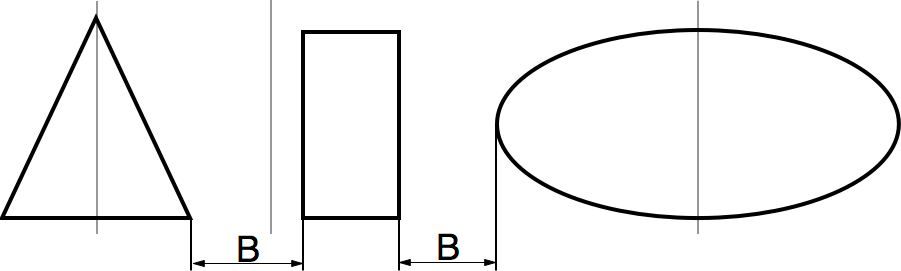Layout
Aligning and Distributing Objects
Aligning Objects
To align the edges or centers of two or more objects, select them and click on one of alignment buttons in the Geometry tab of the Inspector. These commands can be also found in the Arrange > Align menu.
Distributing Objects
To equalize the distances between the sides or centers of multiple objects, use the distribute buttons in the Geometry tab of the Inspector. One can find the distribute commands in the Arrange > Distribute menu. Three or more objects must be selected.
The original image location:
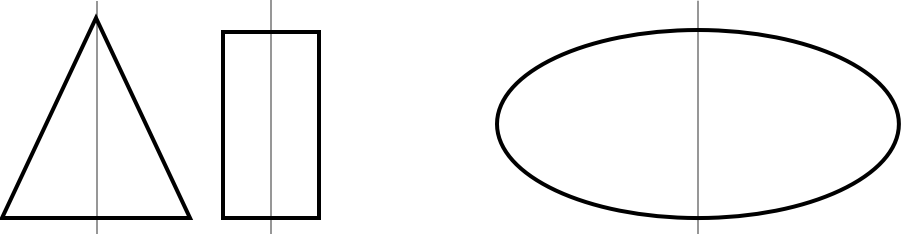
Distribute centers:
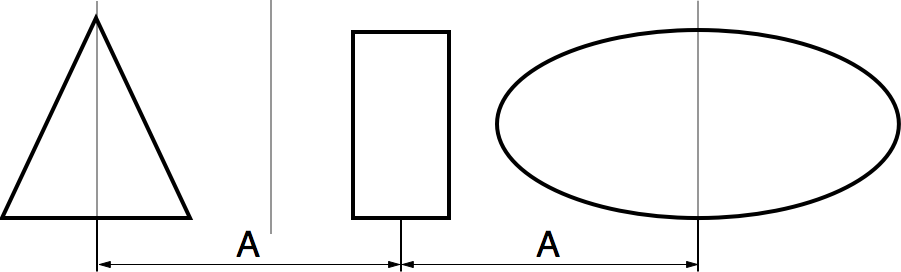
Distribute spaces: