Working with CD/DVD/Blu-ray Media
Managing CD/DVD/Blu-ray Elements in the Main Window
Tools meant for working with CD/DVD/Blu-ray elements are located just below the toolbar. The program supports different types of disc-related elements such as disc labels, tray inserts, and envelopes.
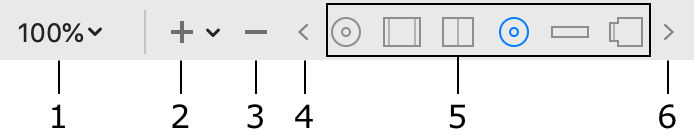
1 – Document scale.
2 – Add a new element to the document. There is a list of elements you can choose from.
3 – Remove the current element.
4 and 6 – Scroll through the list of elements. You can activate any of the elements directly by clicking on its icon.
5 – Icons of all the elements in your document.
To edit, print or export the content of any element, you need to first activate it.
To change the type of the active element or its other properties, use the Document tab of the Inspector.
Unlike other types, disc and media documents can contain multiple elements with different layouts in one document. This makes it possible to save all album artwork (for instance, disc label, tray insert and booklet) in one file despite the fact that there is no one single paper type that includes all of them together. Because of this, you need to choose a paper layout for each element you wish to print.