Editing Documents
Applying the Stroke Settings
You can apply a Stroke to any straight or curved lines you draw, smart shapes and borders of other objects.
The Stroke settings are located in the Appearance tab of the Inspector.
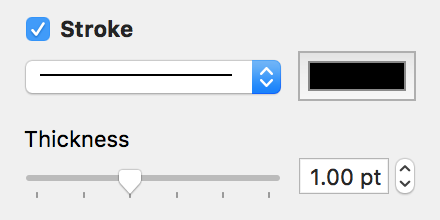
Using the color button, you can change the color and opacity of your stroke.
In the pop-up menu, you can choose dashed, dotted, and other stroke types.
The Thickness control lets you adjust the thickness of your stroke.