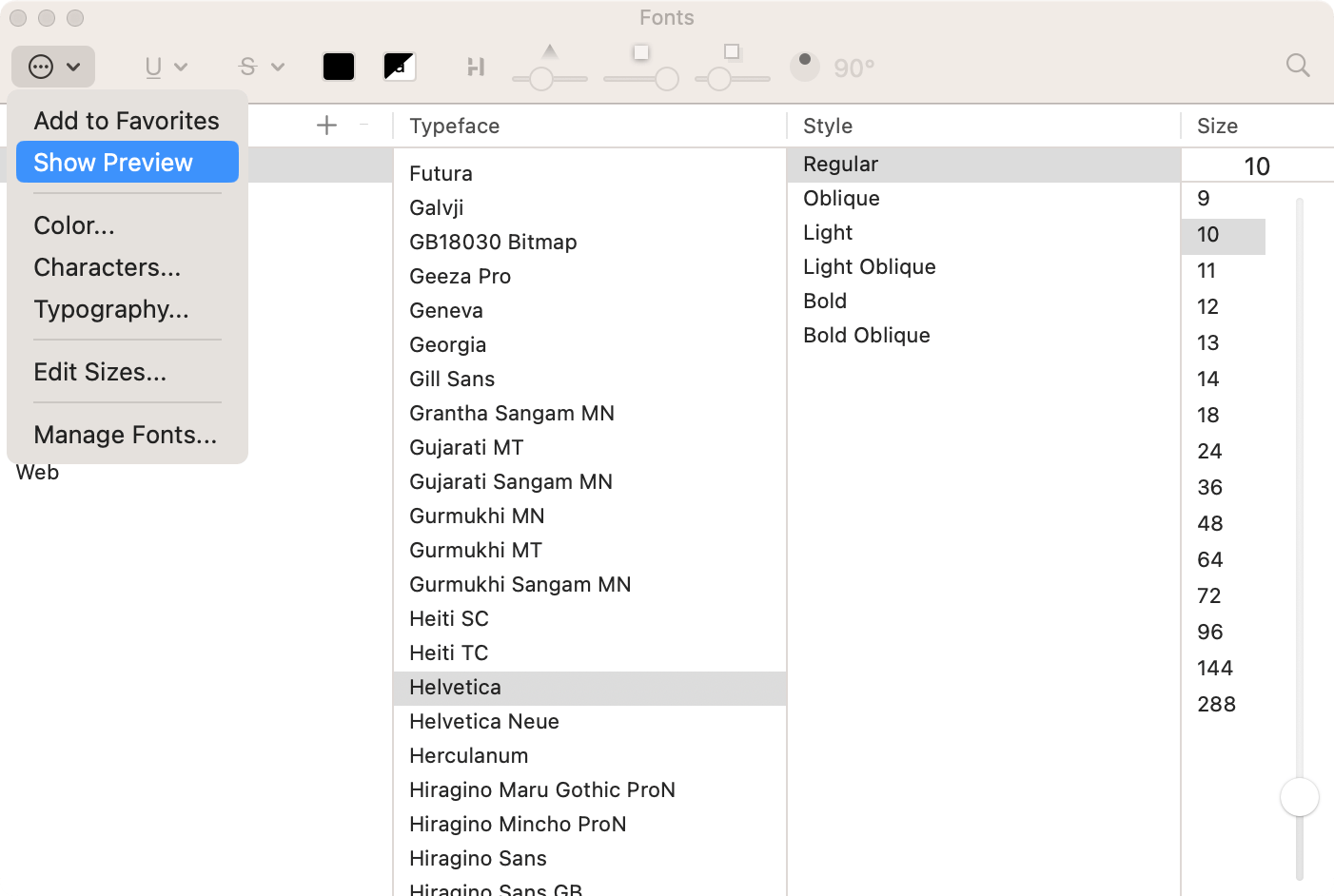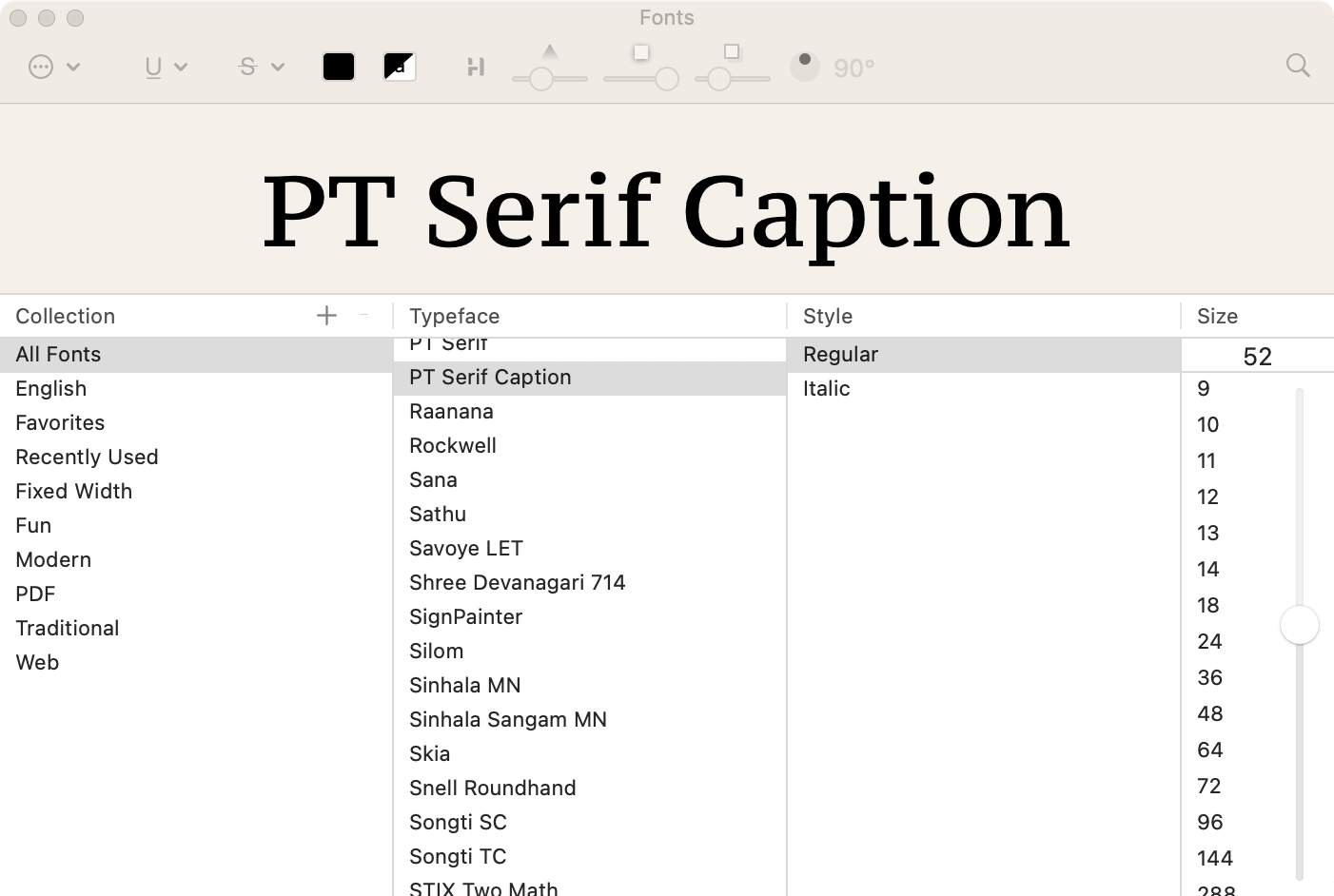Support
Check out the resources below to find answers to your questions, or contact us using the form at the bottom of the page.
Swift Publisher
System Requirements:
macOS 10.12 or higher, Apple silicon or Intel processor.
Available in:
English, German, Spanish, French, Italian, Japanese.
Support Form
Fill out this form to contact our technical support team to report a problem or send a suggestion. Fields marked with * are required.
Frequently Asked Questions
What is Swift Publisher used for?
Swift Publisher is a desktop publishing and page layout app for Mac. Simply put, you can create brochures, flyers, booklets, business cards, labels and envelopes, posters, magazines, greeting cards, print on optical discs, and more.
Is Swift Publisher a one-time purchase?
Yes, Swift Publisher is a one-time purchase. You can also buy an Extras Pack for additional images and fonts. No subscriptions.
Is there a free version of Swift Publisher?
There is no free version, but a free trial is available.
Is there student and non-profit pricing for Swift Publisher?
Yes, there is a 30% discount for students, educators, and non-profit organizations.
Is there a Swift Publisher for iPhone and iPad?
A version for iPhone and iPad is in development. To learn more, you can subscribe to our newsletter.
How do I crop in Swift Publisher?
To crop an image, right-click on it and choose “Crop.” Move the red handles to adjust the cropping area.
How do I edit text in Swift Publisher?
To edit text, double-click on the text box. To exit text editing mode, click outside the text box or press Cmd+Return.
Is Swift Publisher optimized for Apple Silicon chips?
Yes, including the M1, M2, and M3. Users can expect significant performance improvements when running Swift Publisher on these Macs.
Can I typeset and print my own book using Swift Publisher?
Yes, it is possible to lay out and print a book with some limitations, e.g., there is no word count, table of contents, or dot leading support.
Can I import photos from my Mac?
Yes, you can! Swift Publisher offers easy import from your Photos library or any folder on your Mac.
Can I use Swift Publisher to design labels for my label printer?
Yes! Swift Publisher supports various label paper templates from Avery, APLI, A-One, and Siegel, as well as label printers from Brother, DYMO, Zebra, Seiko, and Primera.
What about batch printing of business cards or invitations? E.g., I need to print a batch of invitations for my wedding.
You can print a batch of invitations with the names without inserting each name individually. Swift Publisher allows you to insert contact details or data from a text file for batch printing.
Is it possible to create an electronic document?
Yes, you can create a document and export it to PDF.
Can I print on CD/DVD/Blu-ray discs?
Yes, Swift Publisher supports direct-to-disc printing with HP, Epson, and Canon printers with a disc tray. Make sure to switch to the Paper Handling tab in the Print dialog, turn on the “Scale to fit paper size” option, and select the option that corresponds with the disc tray installed in your printer.
What should I do, when I try to insert address fields, they come one on top of the other and print that way?
Please create a text box first, then double-click on it to enter edit mode. Now insert all address fields inside the text box and adjust the spacing between them.
How do I insert drop cap letters?
You can’t insert drop caps in the existing text box. As a workaround, please add another text box with the drop cap letter and enable text wrapping for this text box.
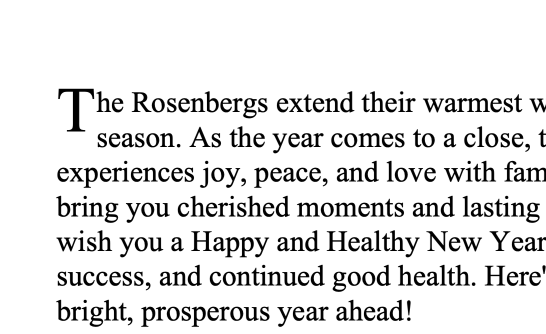
Can I insert an image into a shape?
You can add one of the shapes available in the Source Panel, then drag and drop the image into this shape.
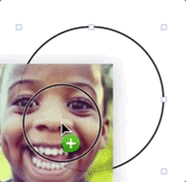
Is there a way to preview fonts in Swift Publisher?
Currently, you can preview selected fonts directly in the Fonts panel. All you need to do is open the Fonts window, click on the icon with three dots, and select "Show Preview" to reveal the font preview section.