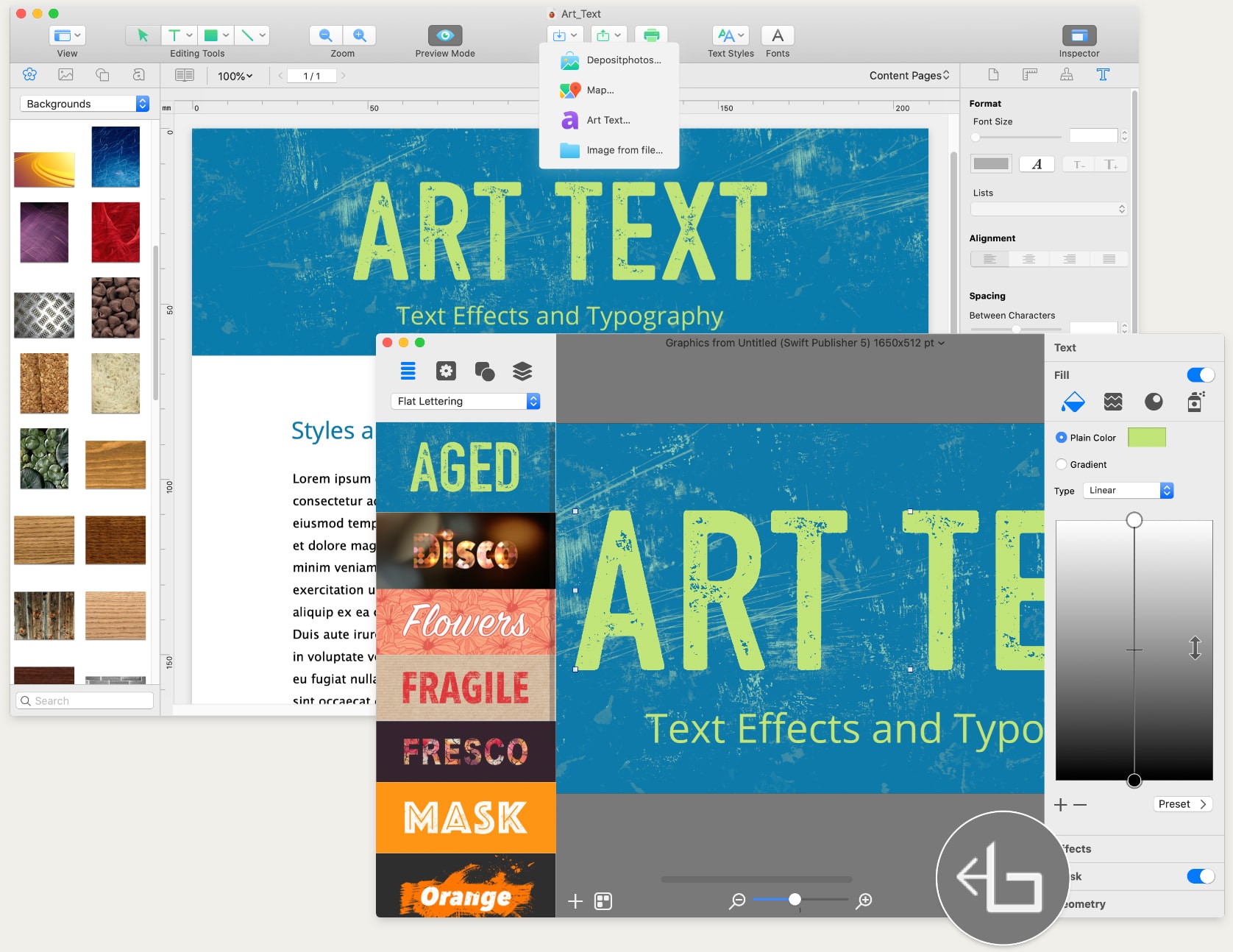Integration with Art Text 4
In addition to the built-in collection of 2D and 3D artistic heading presets, owners of Swift Publisher 5 can take advantage of direct integration with Art Text 4. This is a great way to design beautiful word art, headings, logos and more.
Free DownloadHow to Use Integration with Art Text 4
- Download and install Art Text 4. Note that integration doesn’t work for Art Text 4 Mac App Store version.
- Launch Art Text from Swift Publisher by clicking the Insert button on the toolbar and choosing Art Text… from the drop-down menu.
- Design your heading in Art Text.
- Send the design back to your Swift Publisher project using the LinkBack button..